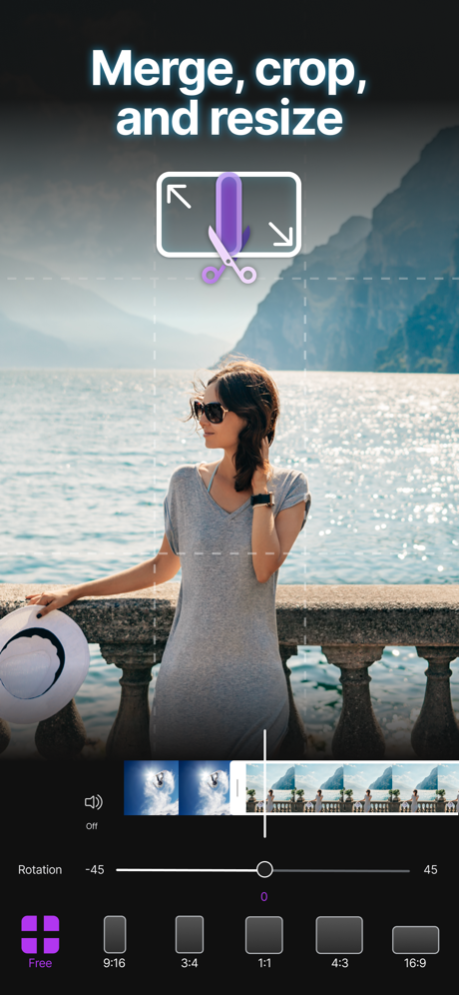Video Up! Video Editor 1.19.1
Free Version
Publisher Description
Video Up! makes it easy, quick, and fun to create high-quality videos. Use powerful editing tools to customize your videos with visual effects, music, and animations.
Whether you want to make artsy movies, pro-level films, or simply share memories with the people you love, Video Up! is the app for you.
◉ FEATURES:
√ EDITING TOOLS:
- Trim, crop, cut, and transform your clips.
- Add text overlays, title slides, and personalized outros at different times in your video.
- Transform your videos with captions. Instantly generate text overlays to narrate your videos.
- Adjust the opacity, contrast, saturation, hue, exposure, orientation, temperature, and more.
- Put your videos in slow motion or increase the playback speed.
- Combine videos into a single project.
- Drag any element to overlay or relocate it.
- Undo and redo in just one tap to avoid errors.
- 100% customization by splitting and duplicating elements, such as video, image, sound, effects, text, and voice.
- Invert files so that they play backwards.
√ TEMPLATES
- Create projects effortlessly using Templates.
- Select from a range of Templates for intros, outros, and transitions, giving your videos a polished edge.
- Skip complex editing. Templates are pre-designed and ready to use.
- Customize and make each Template your own by adjusting colors, fonts, and more.
√ VISUAL EFFECTS:
- Choose 10+ incredible effects for your video.
- Special chroma key function to remove backgrounds and overlap videos.
- Apply cinematic filters to make your videos stand out.
- Add transitions and animations between different videos.
- Control the speed between transitions.
- Edit the color and background of your video.
- Trim, customize, and mix multiple audio tracks.
- Create your own effects with the shape design and mask functions.
√ MUSIC & SOUND EFFECTS:
- Import your favorite iTunes music.
- Choose fun sound effects from a library of 14 unique categories, such as ambient, action, or cheers and applause.
- Add music from Video Up!’s library of +5.000 songs.
- Include voice-overs and narration by using your device’s microphone.
- Edit the volume of your video.
- Adjust the speed of any sounds you add from 0.1x to 10x.
- Extract audio from any video and transform it into an audio element.
√ UNLIMITED SHARING, SAVING, AND UPLOADS:
- Easily upload photos and videos from your device.
- Share your video directly to Instagram, TikTok, YouTube, Facebook, WhatsApp, Mail, Messages, and more.
- Save videos to your camera in seconds.
◉ CONTACT:
For app support please contact us at:
info@video-up.app
◉ MORE INFO:
Terms of use:
https://video-up.app/terms-of-use
Privacy policy:
https://video-up.app/privacy-policy
DOWNLOAD Video Up! and turn your device into a Hollywood-level film editor!
Apr 22, 2024
Version 1.19.1
New! Performance improvements
Thank you for your 5-star ratings :)*****
About Video Up! Video Editor
Video Up! Video Editor is a free app for iOS published in the Screen Capture list of apps, part of Graphic Apps.
The company that develops Video Up! Video Editor is Video editor & maker app. The latest version released by its developer is 1.19.1.
To install Video Up! Video Editor on your iOS device, just click the green Continue To App button above to start the installation process. The app is listed on our website since 2024-04-22 and was downloaded 1 times. We have already checked if the download link is safe, however for your own protection we recommend that you scan the downloaded app with your antivirus. Your antivirus may detect the Video Up! Video Editor as malware if the download link is broken.
How to install Video Up! Video Editor on your iOS device:
- Click on the Continue To App button on our website. This will redirect you to the App Store.
- Once the Video Up! Video Editor is shown in the iTunes listing of your iOS device, you can start its download and installation. Tap on the GET button to the right of the app to start downloading it.
- If you are not logged-in the iOS appstore app, you'll be prompted for your your Apple ID and/or password.
- After Video Up! Video Editor is downloaded, you'll see an INSTALL button to the right. Tap on it to start the actual installation of the iOS app.
- Once installation is finished you can tap on the OPEN button to start it. Its icon will also be added to your device home screen.